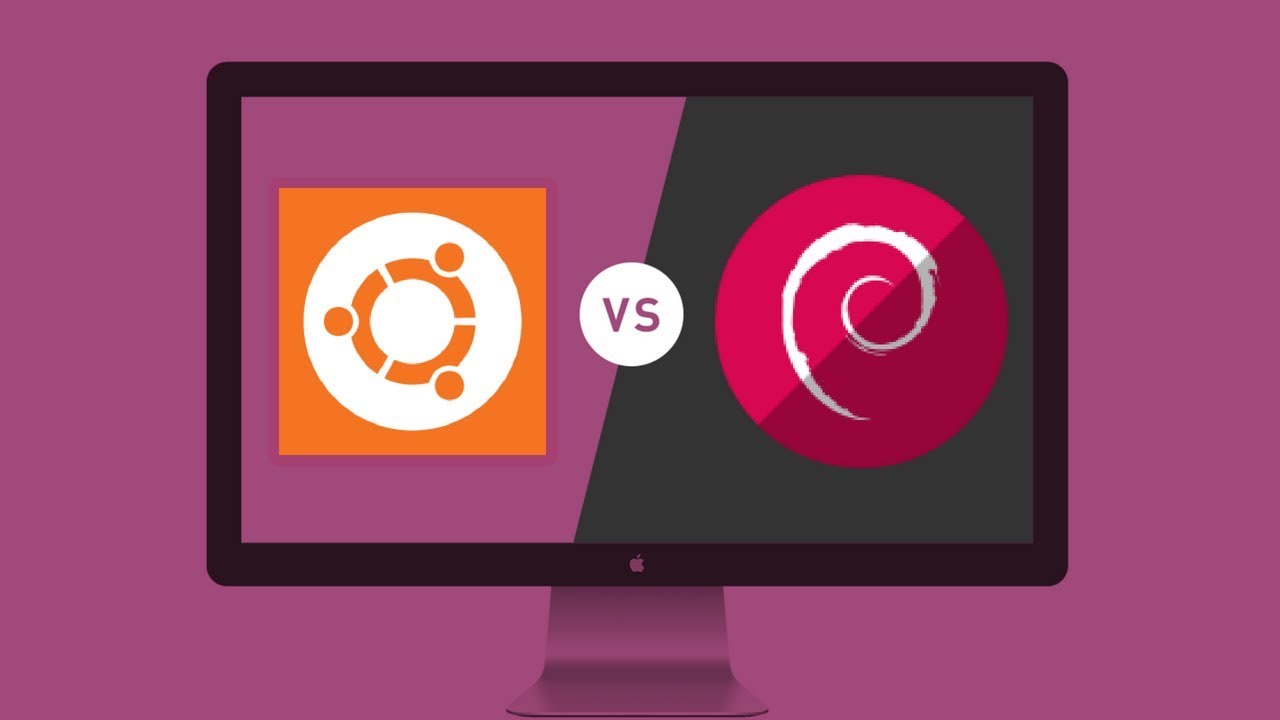Technology is rapidly increasing day by day. The world is moving towards the next generation. Even though computer hardware getting imported, computer software seems to be not imported as much as hardware.
Many people are using Windows operating system or macOS in their computers. Most of laptops coming with windows pre-installed. It’s hard to see people moving towards Linux operating system. Linux is user and resource-friendly than other OS. But people not interest to install new operating system because sometimes they have to face some issues when installing them. But thanks to Ubuntu and Debian, you don’t have to face such issues anymore. In this tutorial we’re going to discuss about Ubuntu Vs. Debian. Keep reading you’ll be get clear idea what is Ubuntu, what is Debian, how we can use them and which one is the best.
Brief Description of Ubuntu vs. Debian

Ubuntu is an open-source Linux distribution which based on Debian. Ubuntu was created to use in personal computers. But it can be used in servers also. Standard version of Ubuntu use GNOME, a graphical user interface to give better experience for users.

The Debian Linux project is a community initiative that conforms to the ideals of free software. Debian-based operating systems are an example of a widely used modern Linux operating system. The Debian project stands out from other Linux projects with its extensive community support, extensive package repositories, and a free approach to project management. Debian Linux also has a variety of useful features that both new users and experts will benefit from.
Now let’s take a look at their features to get better idea of Ubuntu Vs. Debian.
Features of Ubuntu vs. Debian
Ubuntu
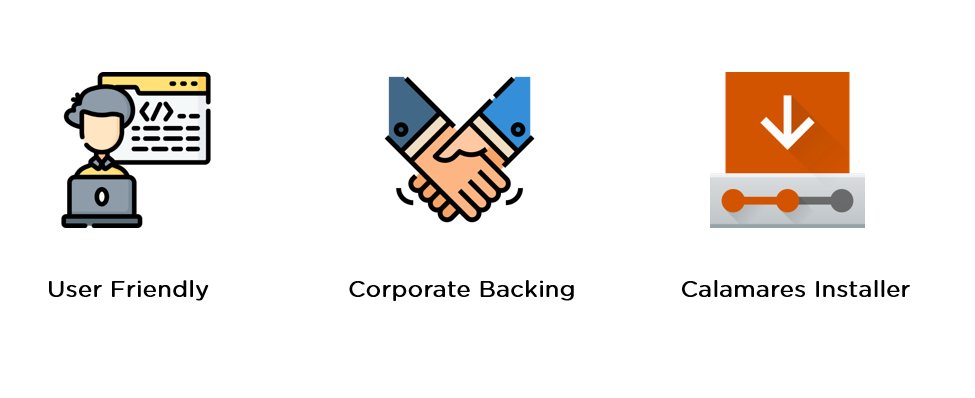
- User-Friendly: Ubuntu is the best distribution to getting start with Linux. There is an “Additional Drivers” program and it will discover and install any closed-source drivers that can be required to get all of your gear operating.
- Corporate Backing: Canonical pvt Ltd is responsible for releasing semi-annual flagship releases and regular LTS releases for professional enterprise use, as well as general online architecture, support and security patches for community participation. Organizations trust Canonical to maintain, protect and manage Ubuntu systems and devices.
- Calamares Installer: This installer framework strives to be simple, useful, elegant, pragmatic, comprehensive, and distribution-agnostic. Calamares has a full partitioning feature that supports manual and automatic partitioning operations.
Debian

- Global Contributors: Debian is a community driven distribution. An elected council of developers manages it. With its own internal structure, the board also has rules to go through. Almost everyone who contributes to Debian is a freelancer. It is entirely community driven, with programmers from all over the world maintaining and developing it.
- Free Software: Debian is a free and open-source software. You can also add repositories containing proprietary software if you want. Debian’s completely pure open-source software repository and it can attracts customers to it.
- Bug-Free: The standard version of Debian is highly reliable because it rigorously tests software and libraries. Because of its reliability, Debian Stable is the perfect server operating system. This is one of the main reasons to many developers use Debian as the basis for derivative distributions such as Ubuntu.
I believe that you might get a clear idea about primary selling points of both Ubuntu and Debian. Not take a look at some installation guidelines of both of them.
How to Install Ubuntu and Debian?
| Ubuntu | Debian |
| Only supports 64-bit and ARM devices | Wide support for devices with 32-bit systems and miniature cards |
| Installation is easy | Installing a proprietary variant requires a lot of website browsing |
| You can download the latest ISO: https://ubuntu.com/download/desktop | The latest live-boot ISO can be found: https://www.debian.org/CD/live/ |
Which OS to Go For?
| Ubuntu | Debian |
| Design decisions made by Canonical | community driven and Open source |
| Worse performance than base distributions | Performance is higher thanks to the bare-bones architecture |
| Pre-installs proprietary packages according to market needs | Comes with pre-installed software with all variants |
| compatible with the latest graphics and sound cards | Has occasional issues with latest graphics and Wi-Fi drivers` |
| Smooth Gaming for Linux compatible titles | Gaming is not a priority, at least not as much as user privacy |
Which is the best? Ubuntu or Debian? Have you got answer for this question. The one you should choose is use case dependent.
Ubuntu
- Beginner users with no Linux experience
- Latest versions of packages and applications
- No need for customization and full control over the OS
- Perfect for users with newer hardware and desktop.
Debian
- Fairly experienced users who can fix minor bugs
- Want to support the open-source approach from the OS level
- Gaming is not required when using a Linux distribution
- Fitting OS for server systems due to low memory overhead
Final thoughts
In this tutorial Ubuntu vs. Debian, I believe that you would be able to learn about two beginner-friendly Linux distributions and their features. If you are looking for cyber security, Linux is the best place to get start.
Frequently Asked Questions
Is Debian good for beginners?
If you want a stable environment Debian will be a good option. But Ubuntu is more up-to-date OS and desktop-focused. Using Dabian is much easier to manage than Ubuntu. If you want to learn how everything works, Debian is good place to start.
Why is it called Debian?
The name Debian comes from the names of the creator Ian Murdock, and his wife, Debra. Debian has had several leaders. It began in 1993. Ian Murdock founded Debian in August 1993 and led it until March 1996.
Is Linux difficult to learn?
Linux is not difficult to learn. If you have more experience of using modern technology, you’ll learn the basics of Linux easily. You can learn the basic Linux commands within a few days. But it will take a few weeks to become more familiar with these commands.
Read more: