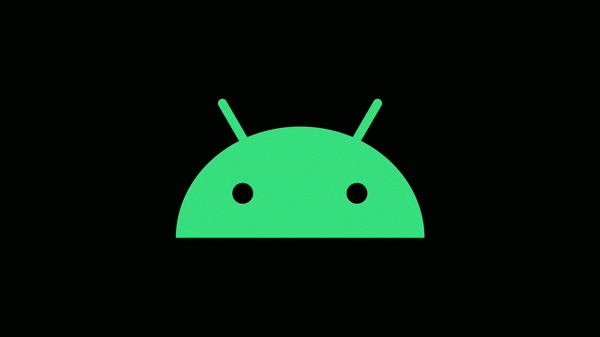I am pretty sure you have encountered problems while using android apps. You might have searched for solutions for those issues. The most common solutions would be “clear app cache” or “clear app data”. And they really work. But what is the difference between clearing app cache and clearing app data? Let’s find out!

What is cache?
Let’s start from the very basics. The definition of cache is a reversed storage space that stores temporary data. This particular data is mainly used to aid apps, browsers, and websites to load quicker. Similarly, those help to reduce data usage. Still, confused? Try this example. Imagine you restart the phone. You try to open the camera app. The first time it takes more time to open. After that, each attempt will be quicker. This increased speed is because of cached data. This is the same with loading websites. The browser stores some data like images from that particular website.
What does ‘Clear app cache’ mean?
So clearing app cache means you clear all the temporary data of a particular app manually. Just simple as that. But there is this thing you have to remember. You don’t have to delete cache data manually all the time. Android has its own way of doing that my itself. But if an app is causing you trouble or something you have to intervene, as a part of troubleshooting.As I mentioned before clearing app cache is removing the temporary files. Additionally you have to keep in mind that this step doesn’t guarantee a improved performance. Also the app may be slower for a short period of time.
What does ‘clear app data’ or ‘clear app storage’ mean?
By now I think you know that these two are different steps. In other words clearing app data is a more advanced step. It resets app settings, preferences and saved states. But clearing app cache won’t affect those. Once you clear the app data, that particular app behave like when you installed it for the first time. But clearing cache won’t change anything.
When should they be applied?
Now, that’s a problem right? So following are some instances you can use clear app cache or data options.
- To save storage space as some applications can store a huge amount of data
- To reset an app to its default state if it misbehaves
How to clear app data or cached data?
The steps I have given below are valid for Android 11 and above.
- First, go to the Settings Menu
- Then tap on Storage Select Other Apps
Now you will see a list of apps installed on your device. At the top, you can see the apps which use a higher amount of data. Similarly, you can sort apps by size if you are using an older android version.
- Then select the application you want to clear cache/data
- There will be two options ‘Clear cache’ and ‘Clear storage’
- Select the preferred option for you
And please don’t forget that ‘clear app data’ is the most critical one! Only use that app only if you have serious issues with an app or very short of storage.
For android versions below 10, you can clear all cached files with one tap. Just go to Settings > Storage > Cached data and then ‘Clear Cache’. This is not available on Android 10 or 11. If you want to clear app data in all apps simultaneously, this is the way you do it. Navigate to Settings > Storage > Free up space > Temporary Files and find Cached data there.
About “performance-boosting” apps
I am pretty sure you have heard about these. But often those apps lie. Most of them gives a one touch button for ending tasks and to clear cache but that is not necessary on newer android devices. Just do it manually if necessary, but not on a regular basis! Because it might have long term adverse effects
Conclusion
No option is better or worse between clearing cache and clearing app data. That is because those are two distinct options. I have a littel advice though. If you have a problematic app, first clear the app cache. Because this is less harmful. Try clearing app data only you still have the problem or if you want to free up huge amount of space. And you will lose all saved data including audio, video, images etc.