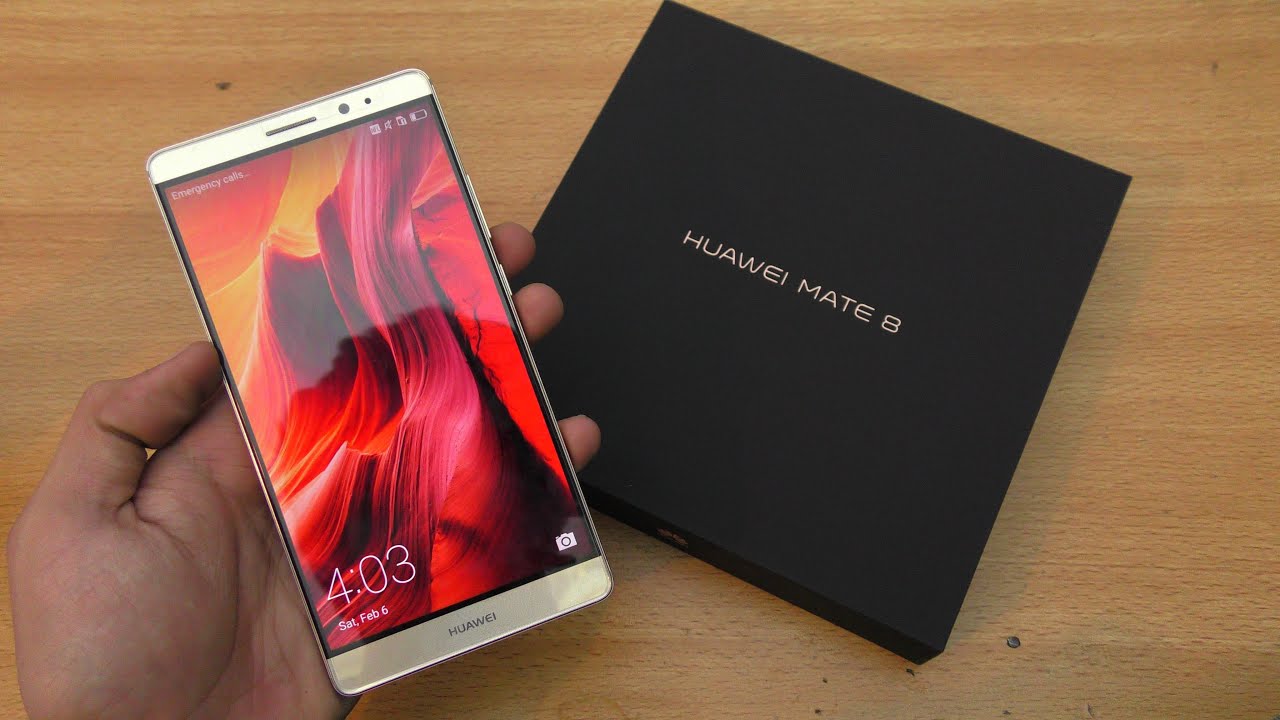Wipe Cache Partition on Huawei Mate 8 – In a nutshell, an app cache is a different type of storage that contains frequently accessed files and data. It facilitates future functions of that particular app by fastening the loading. But the disadvantage of cache storage is that it occupies the storage space. Read More – App Cache vs App Data Vs System Cach on Huawei Mate 8

Huawei Mate 8 Android apps require downloading data from the internet from time to time. To avoid repeated downloads the app may save that image in the app cache. So, the next time you open the app, it will be available. Additionally, you save on bandwidth.
Important: App cache and system cache are two different things. You can learn more about them below.
What Is System Cache Partition on Huawei Mate 8?
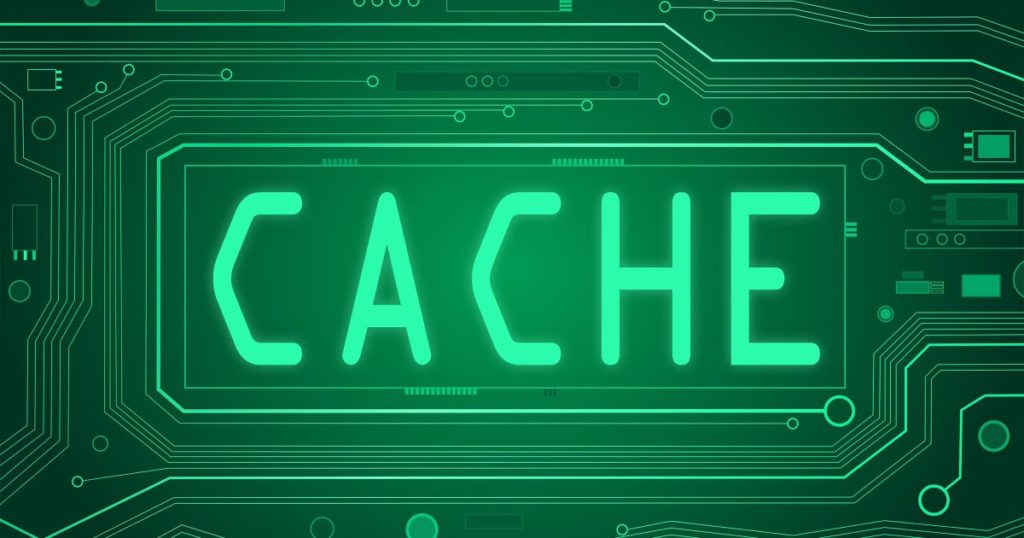
Same as app cache, system cache is the partition where the temporary system files are saved. The partition is located in the /cache directory. These are separated from the app cache and you can’t access them unless you root the device. Mainly they store system updates.
How to Wipe Cache Partition on Huawei Mate 8
This is only for the android devices that use the system cache to apply system updates. After a system update, it is always good to clear the system cache partition. This step will make sure that the system updates won’t use outdated data. And most importantly, there is no harm in clearing the system cache partition.
You just have to follow these steps.
- First, turn your Huawei Mate 8 off.
- Then press and hold the Volume Up + Volume Down + Power buttons at the same time to boot into Recovery Mode.
- Navigate to the Recovery Mode menu using the volume buttons
- Then use the power button to select Wipe Cache Partition.
- Just wait for the system cache partition to clear.
- Finally, select the Reboot option to return to normal device usage.
We would like to hear your problems, questions, and suggestions. so feel free to contact us. this is a free-of-charge service that we offer. but we receive thousands of emails per day. so it is impossible to reply to all of them. so we create a Community to help you individually. So if you can, go to Community and open help Topic under Android. please spread this “Wipe Cache Partition Huawei Mate 8” post to your friends by sharing Facebook and other major social media. and make sure to like us on Facebook.