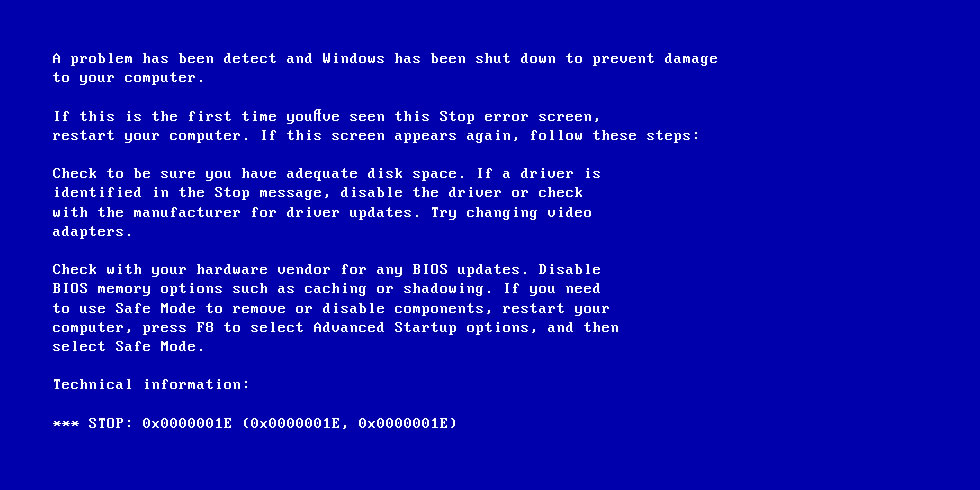How to disable the cache or shadowing in Windows?
Darren
I have this issue in my computer and I get the error codes 0X000000C2, 0X00000040, 0X00000000, 0X80000000, 0X00000000. I am waiting for some solutions for these errors. This occurs randomly. Most probably when I am opening a piece of music or video file, it becomes the blue screen and appears the error codes mentioned above with “Bad Pool Caller”
Darren
I am working on XP and I have tested the below error codes. I tested all the hardware without adding anything. Even without any software with the disk booting in the safe mode. I ran the antivirus and Malware bytes. All the software starts ups were stopped and tries narrow updated each update. Alike all the windows updates like SP3 and flash. I open iTunes or go to a video file and move to the blue screen. Apart from that, it functions well when running other programs like word, photoshop. As I think next it is going to check the ram, I think it will not be any problem to my hard drive.
Tina
The comment mentioned is old. If you do not get any answer, better you ask a new question.
Tina
Can you enter the BIOS or do you know how to do it? You can enter the BIOS while it enters while it is booting by a particular key. Generally, the keys are shown by a startup message. It says like ‘Pres ESC to enter setup’. The keys like F1, F2, DEL, or F10 also can be used. If you do not know the correct one try each of them. Presse the key many times when it is booting. When the windows logo appears, it says the function you did will not work. So try again. Within the BIOS you have to find a feature to enable or disable BIOS caching and the shadowing. This feature name is ‘XXX is cachable. (Enable/Disable)’. To exactly find that option and the name, you have to know the BIOS manufacturer and the version. What do you ask this question? Do you get any message to disable it? If it is you have to change your CMOS battery.
Subodh
Thank you for replying. It needs to disable cache and shadowing as it comes to the blue screen on my personal computer. It says to remove the hardware install or disable cache or shadowing.
Tina
I think you have not installed any new hardware./ So you have been asked about the BISO caching and shadowing. Can you see the right error code of the blue scrren nthat appears?
Saurabh Sharma
STOP: 0*000000ED (0*86518900,0*C0000006,0*00000000,0*00000000)